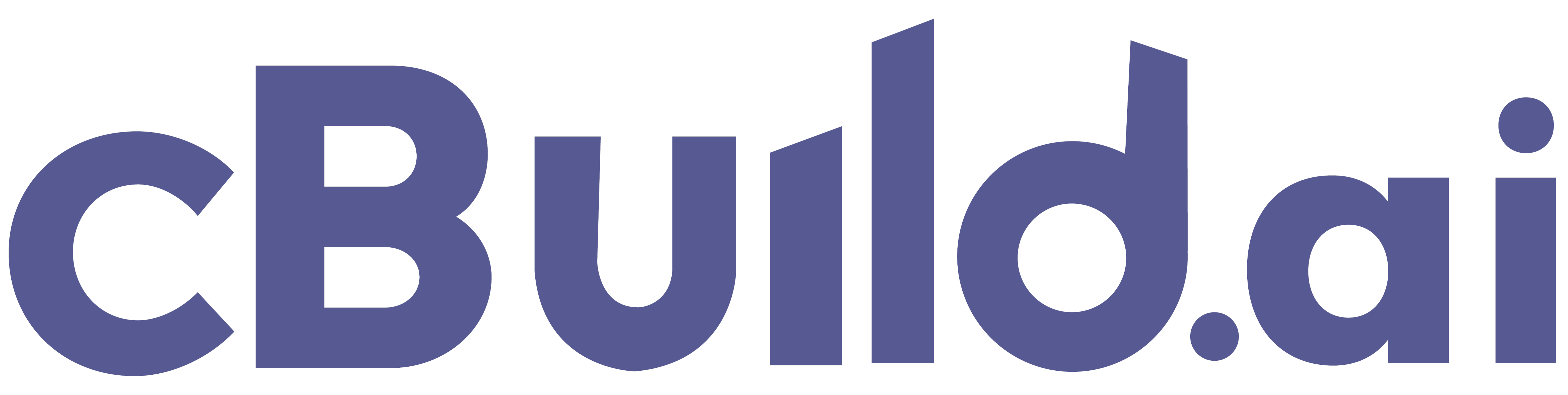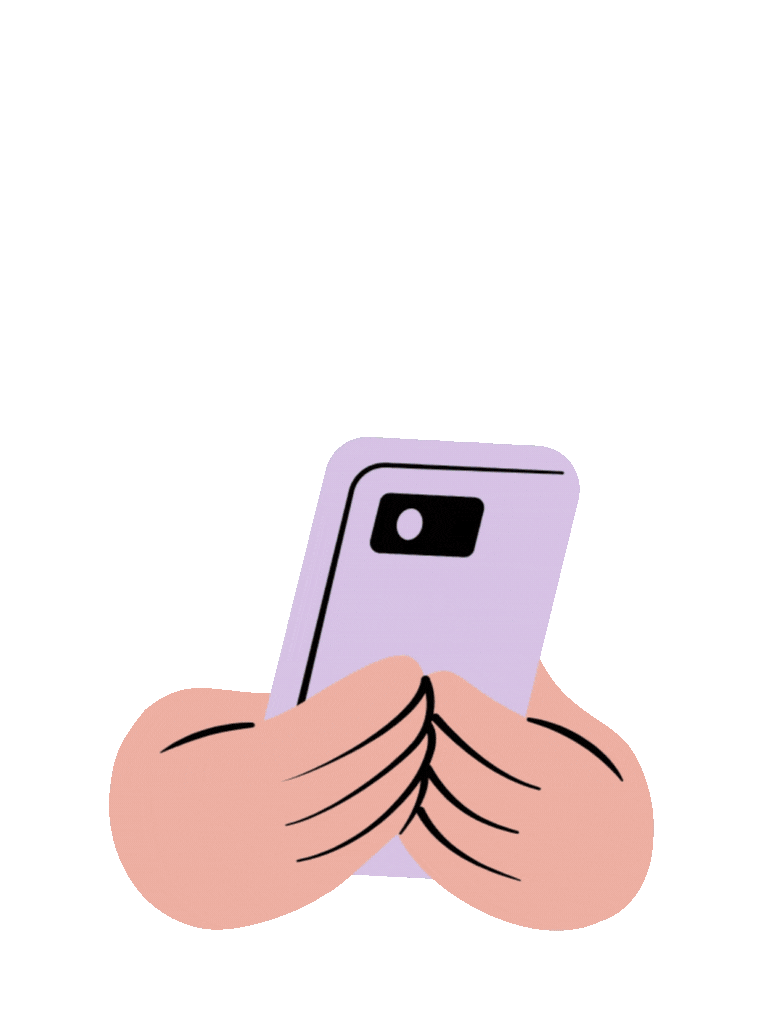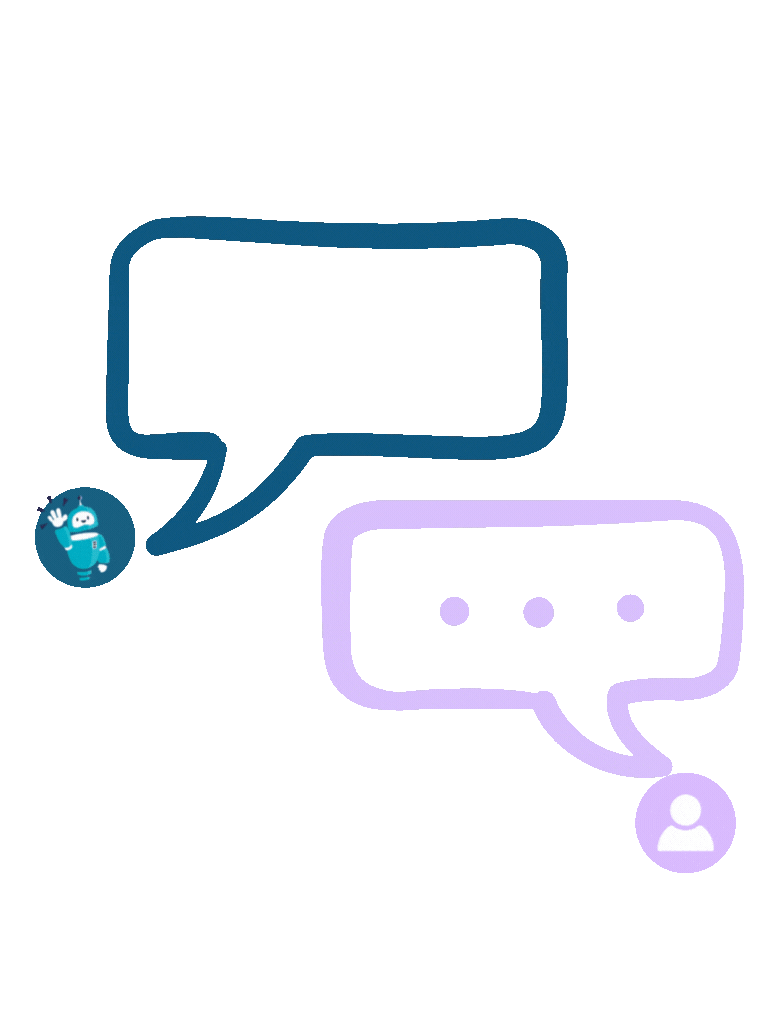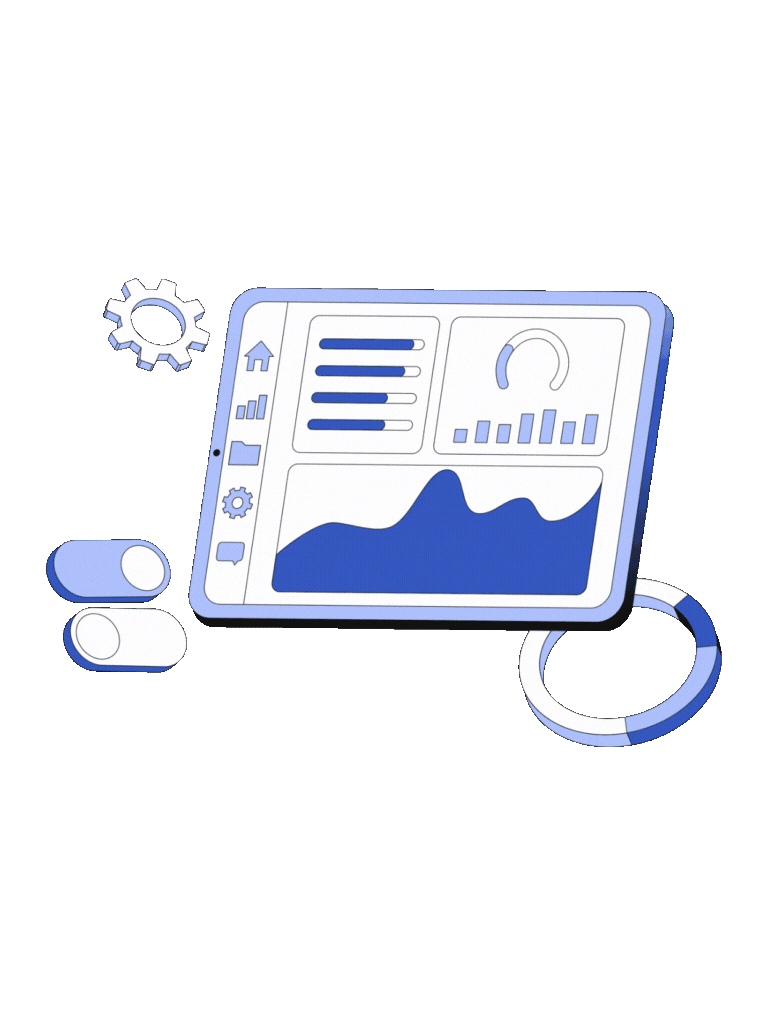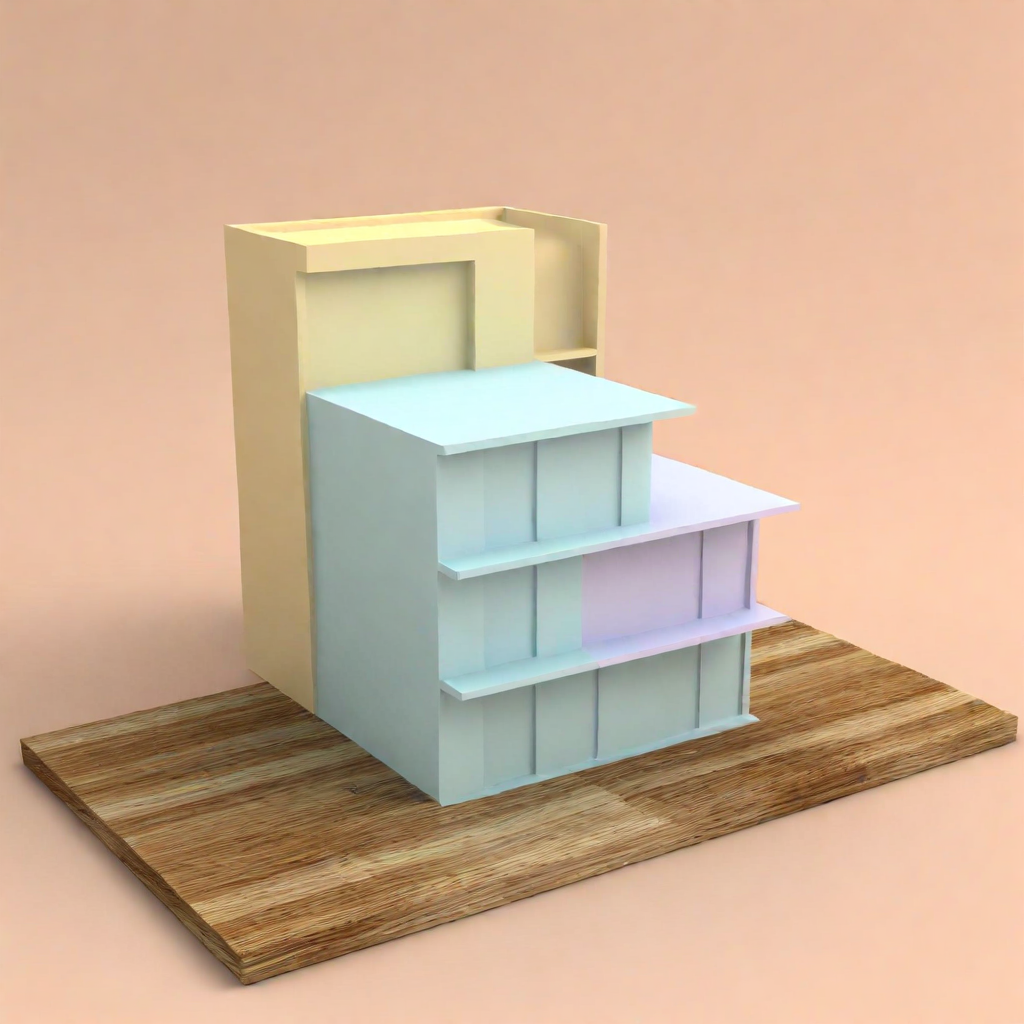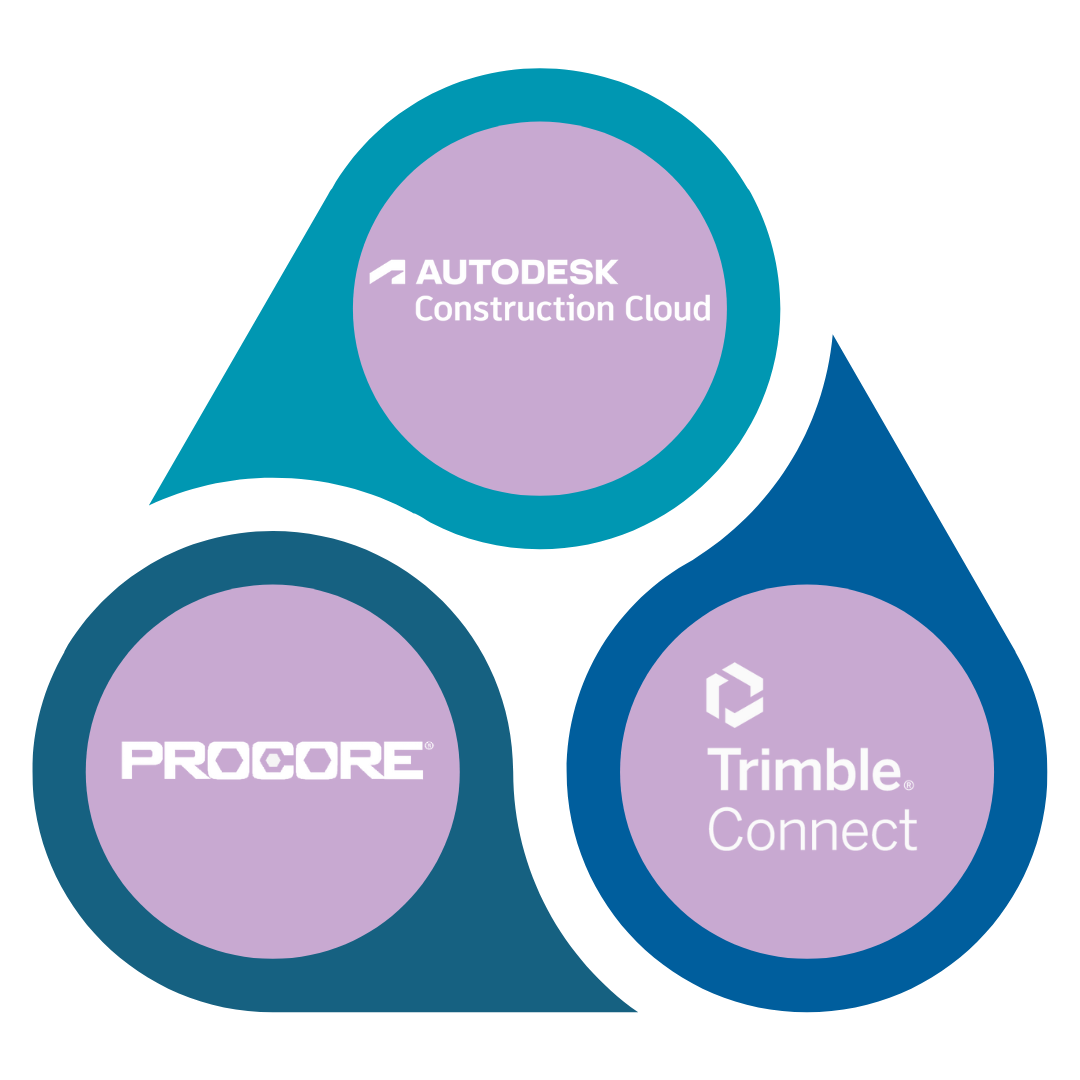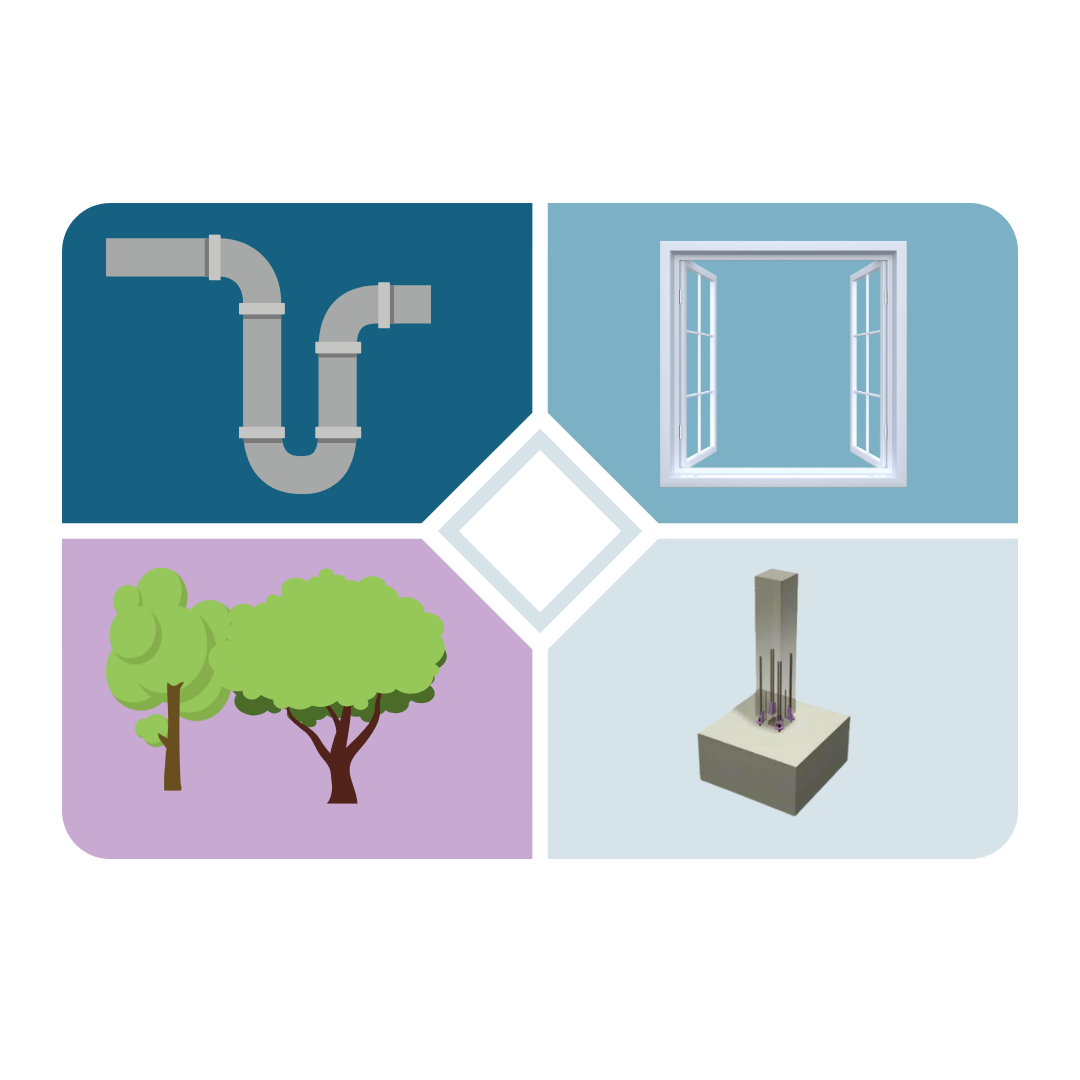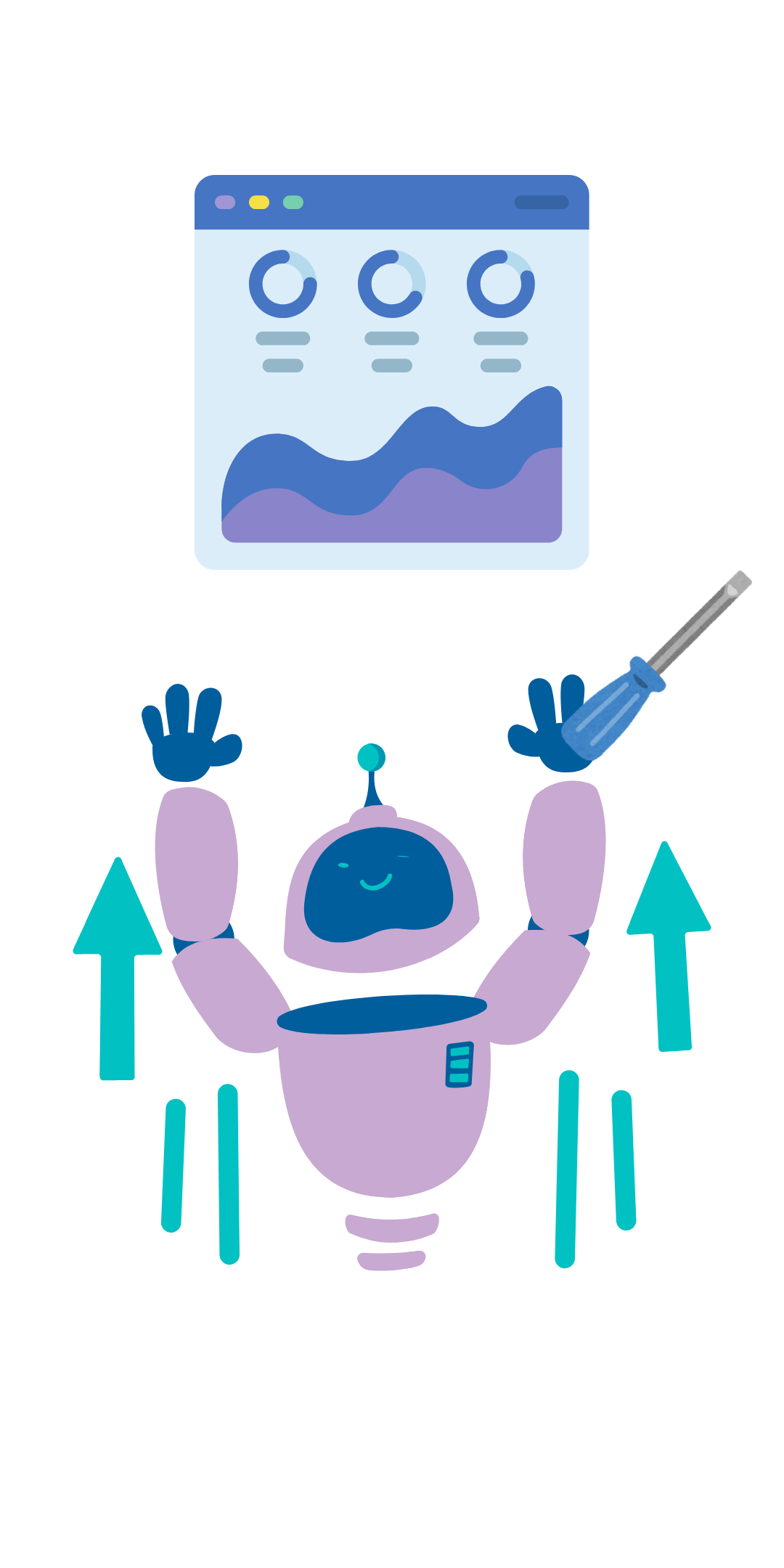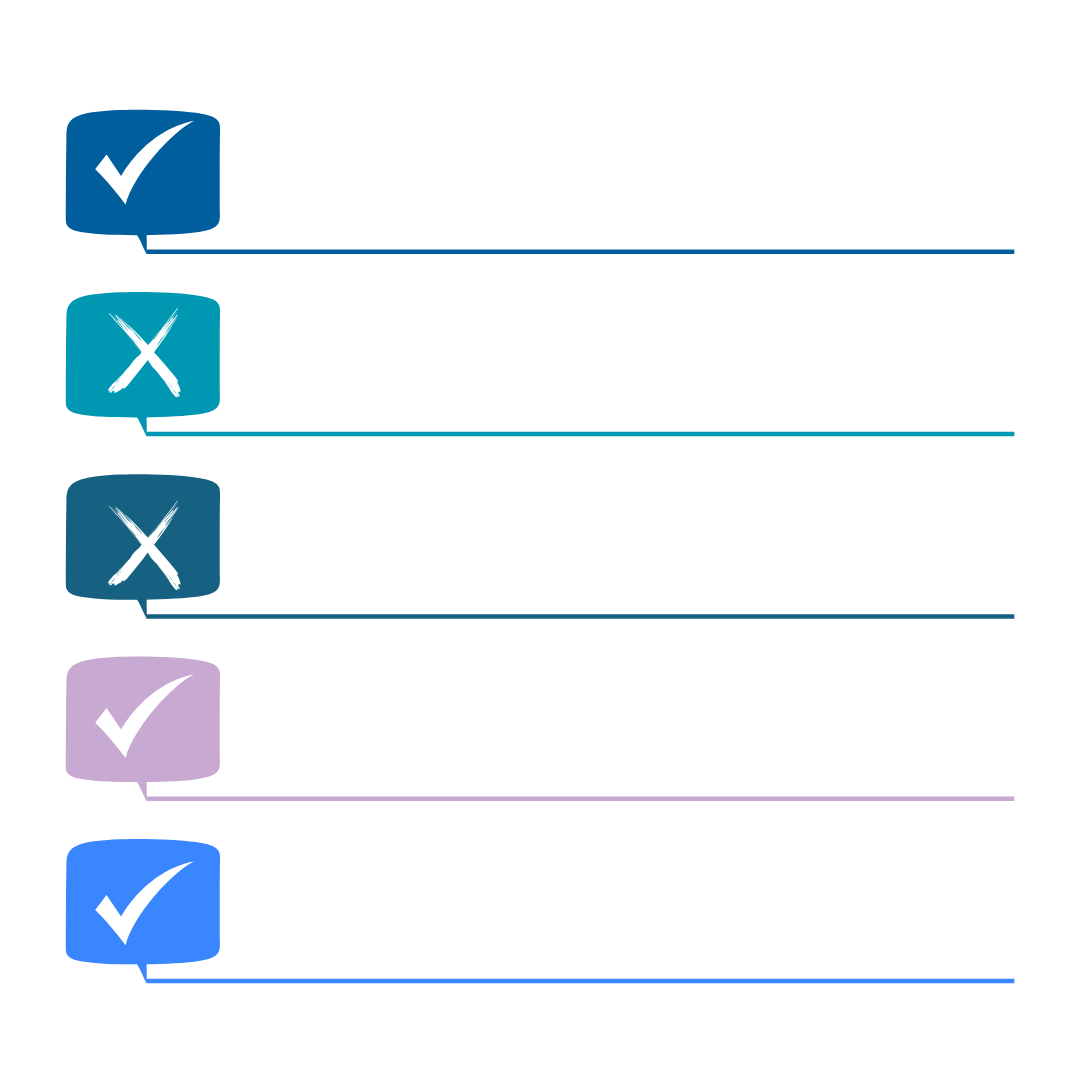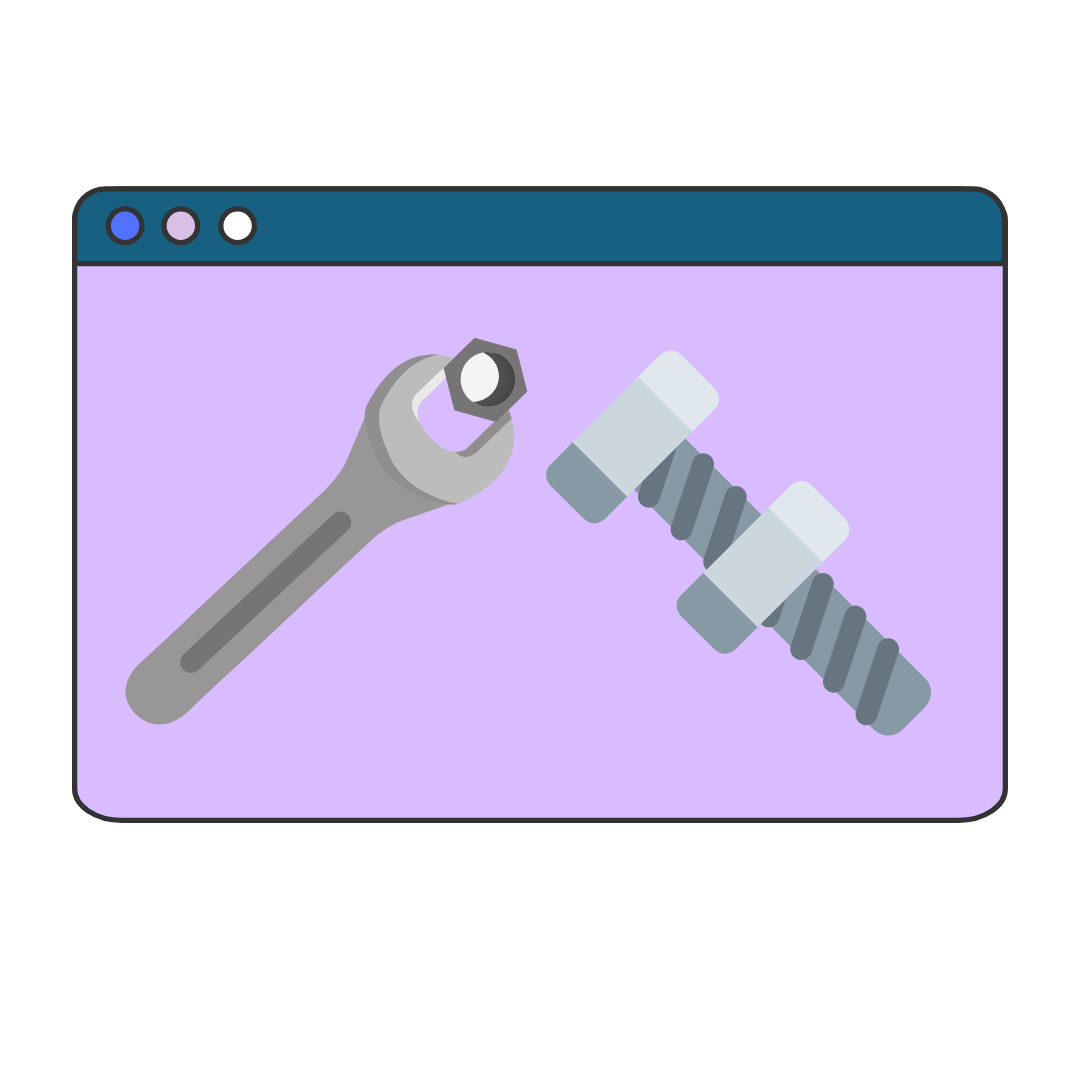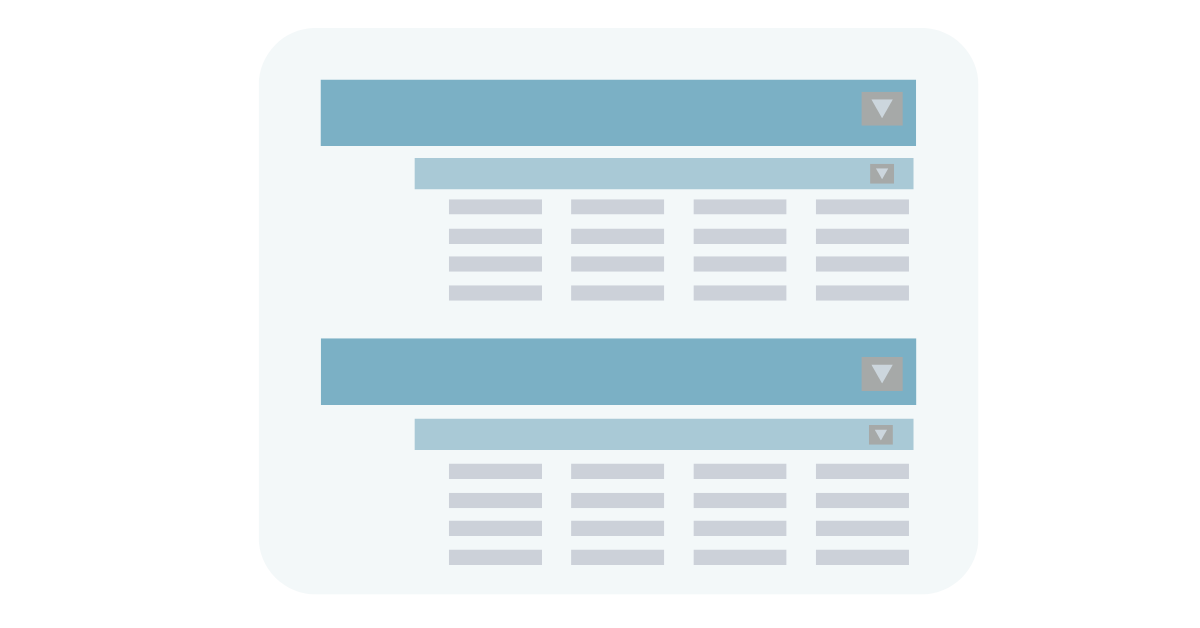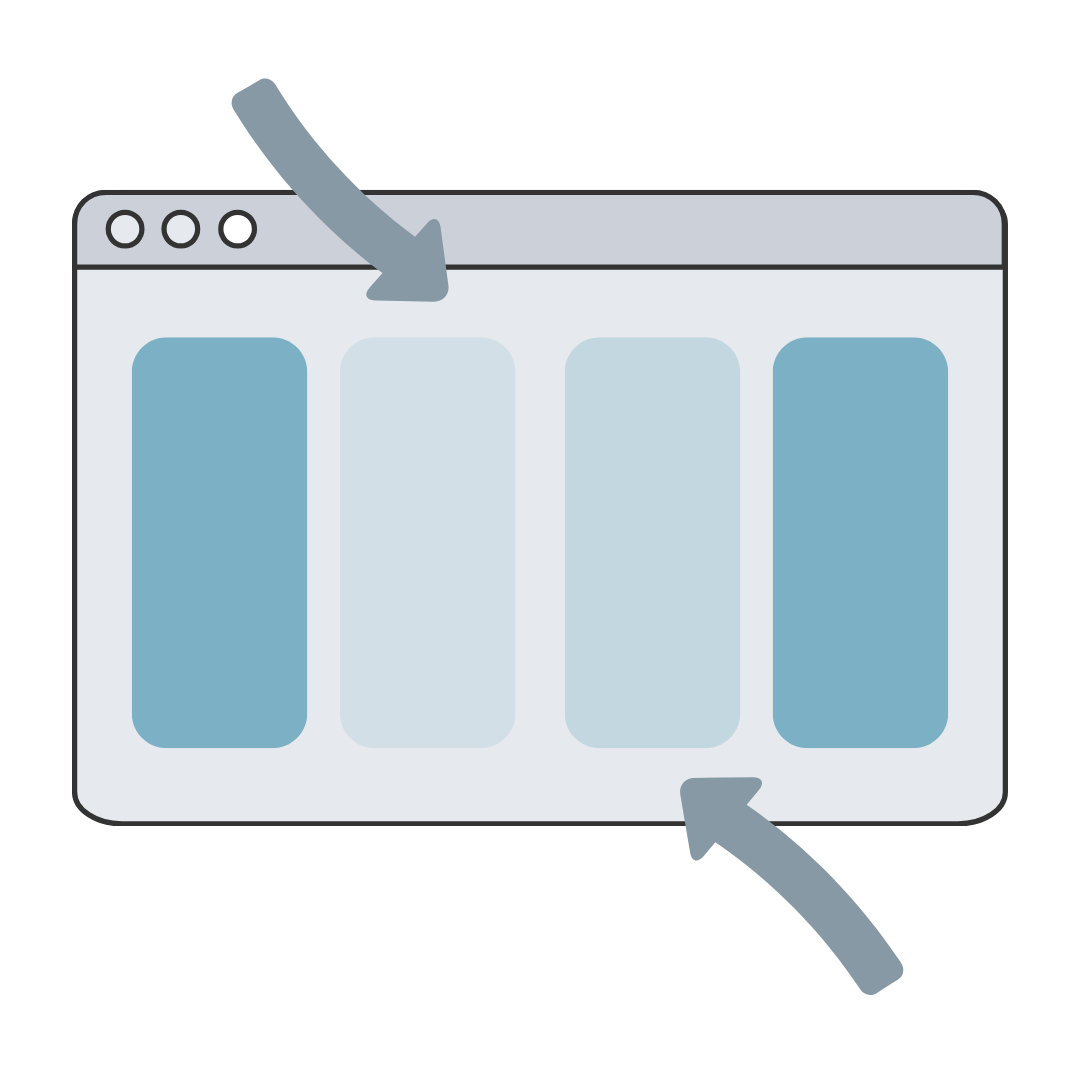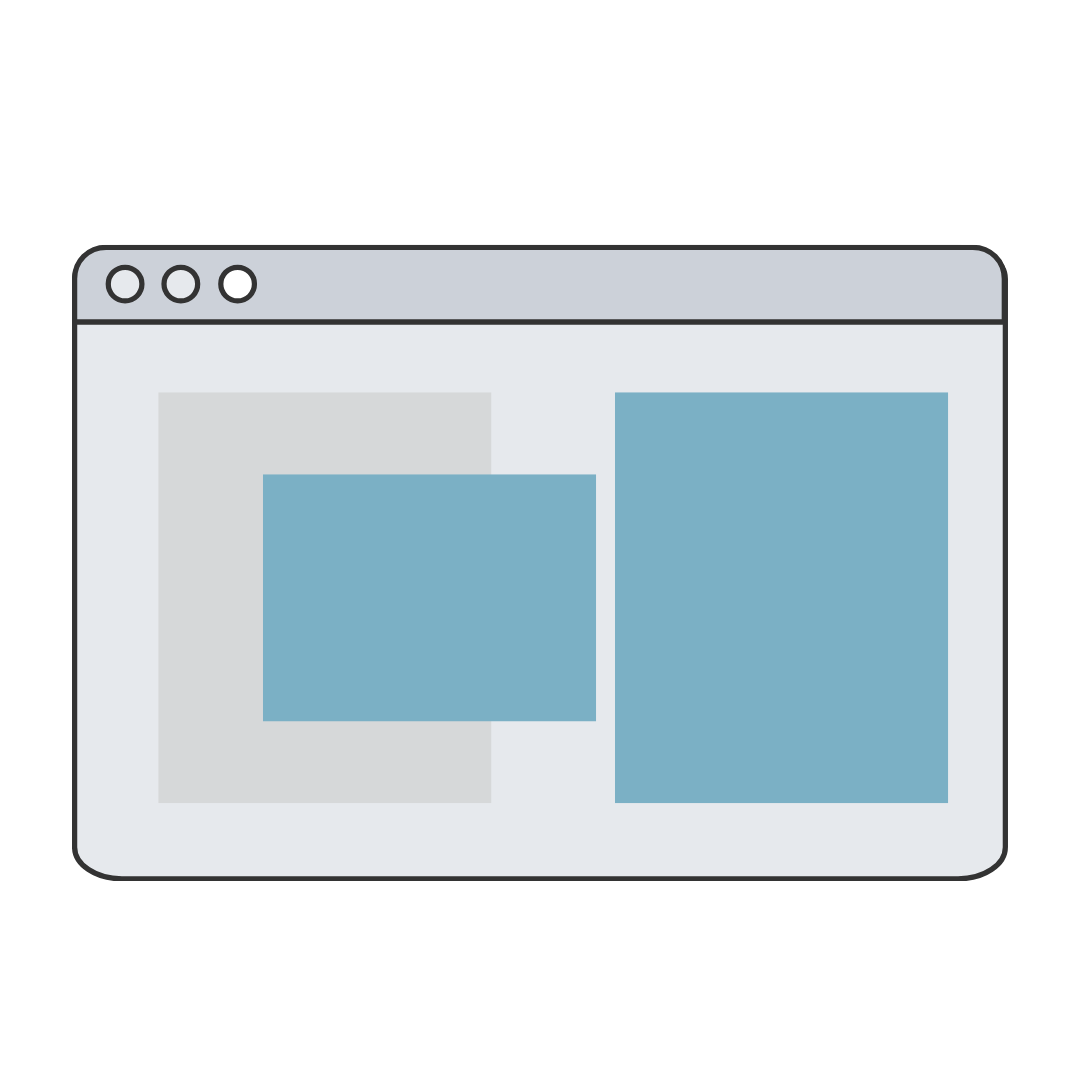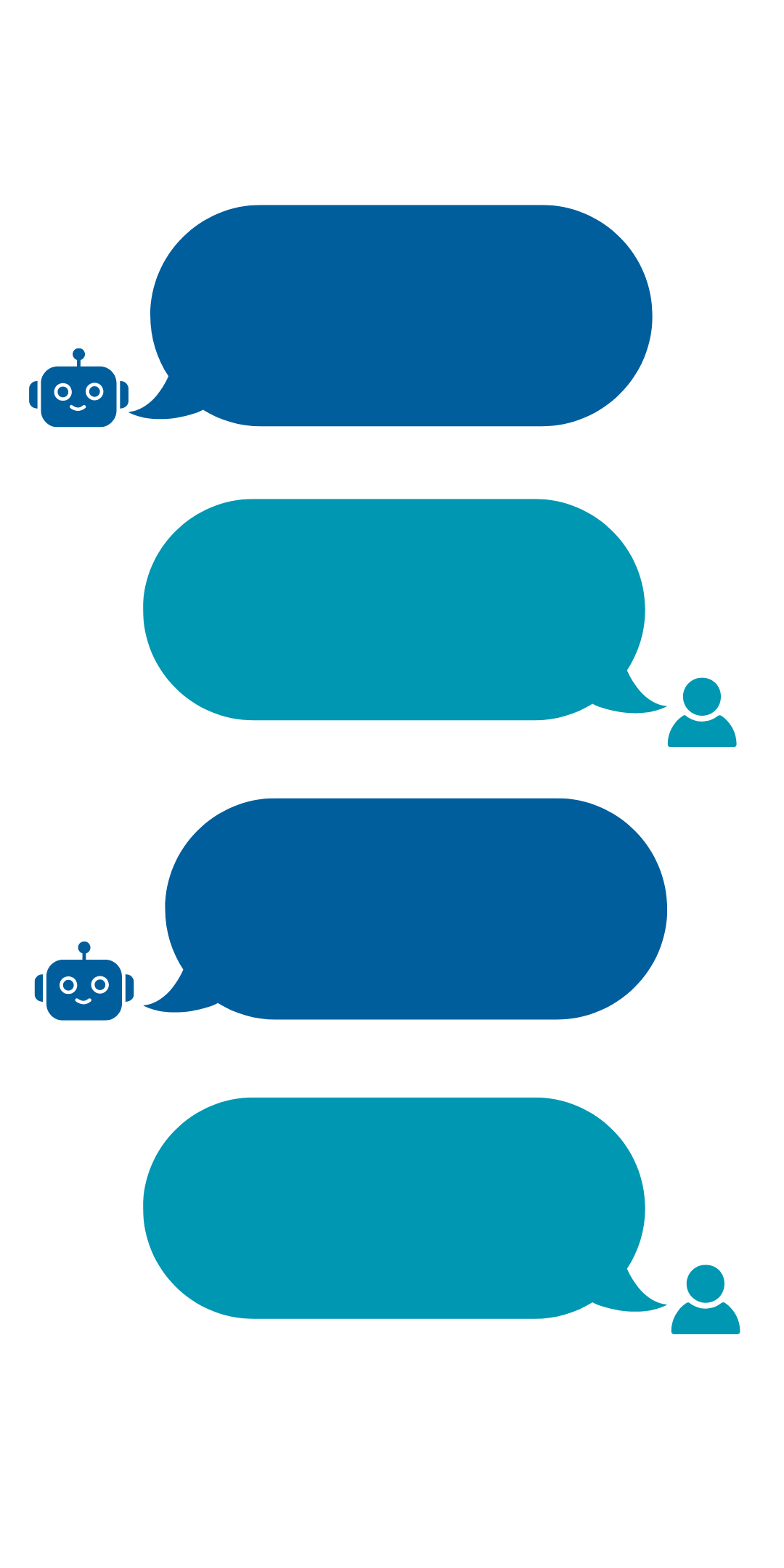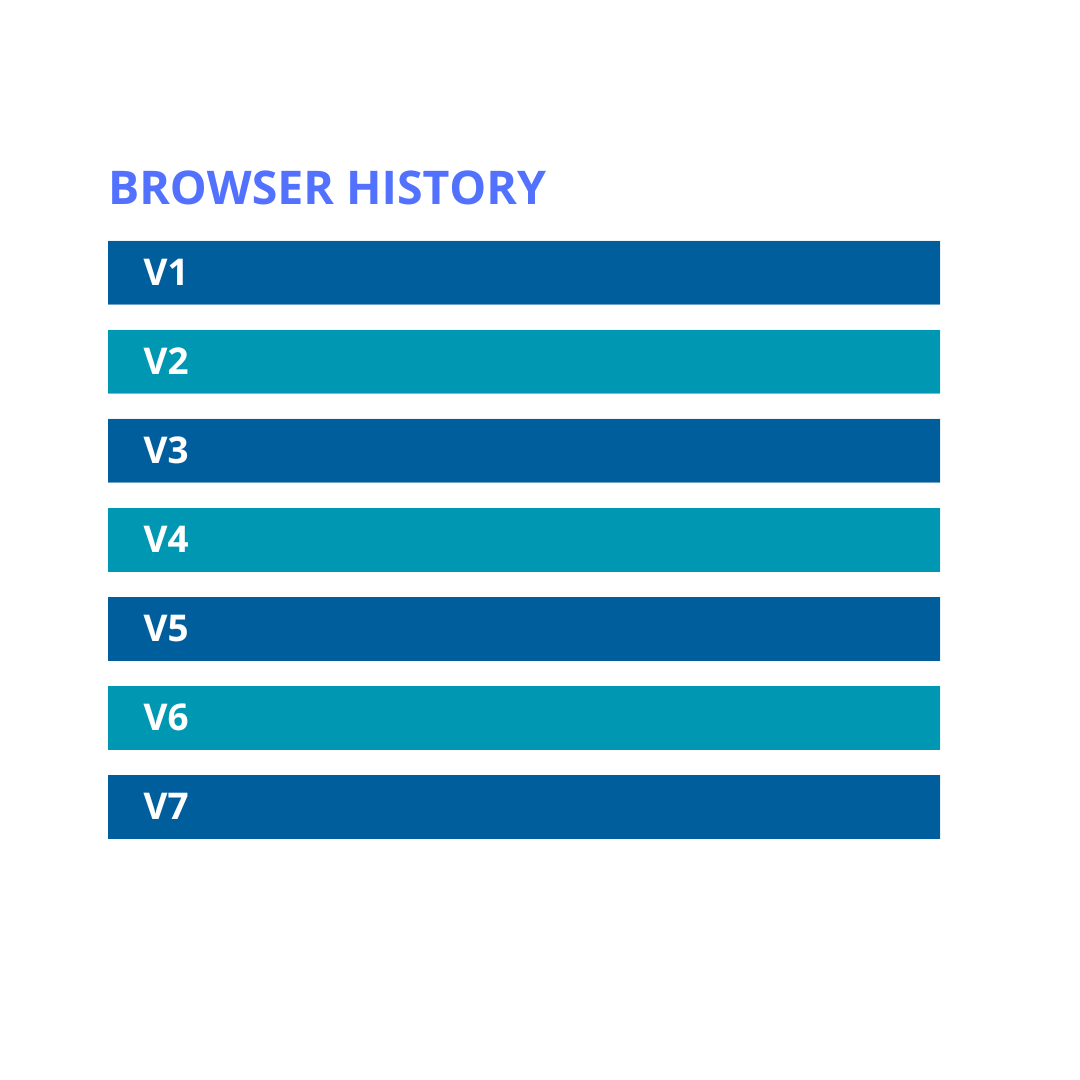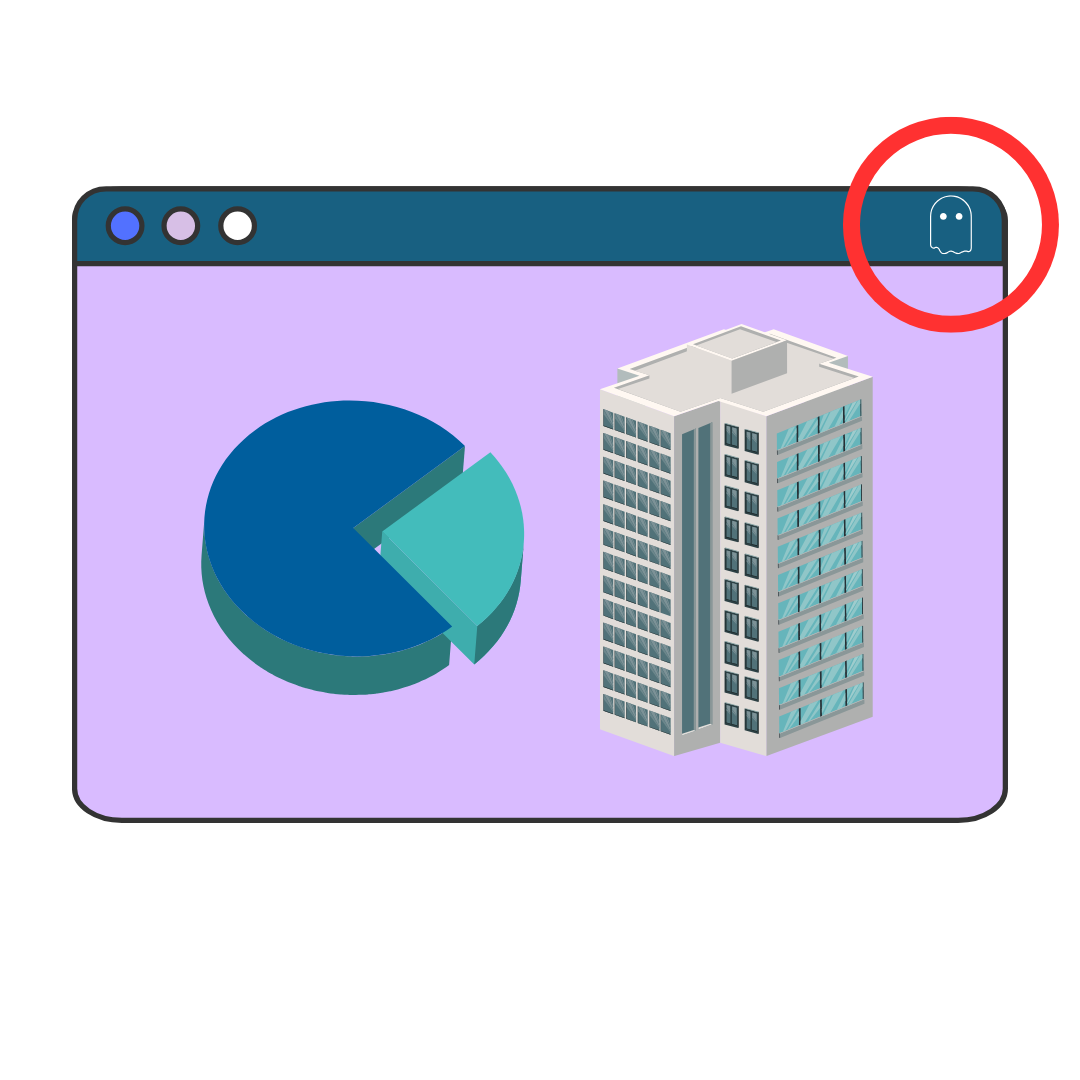Do you know the pain of quantifying construction projects?
- 🗃️ Converting detailed model data into useful, actionable quantities is complex.
- ⏳ Manual verification of quantities from models is time-consuming and error-prone .
- 📰 Outdated project data disrupts calculations and leads to inaccurate results.
- ⛓️💥 Maintaining traceability between model revisions and quantity changes is challenging.